Audio Trainers For Guitar
You can benefit from an audio trainer for guitar if:
- You're ready to play along with your favorite band, but you can't keep up yet.
- You can play some chords well, but not the ones you need to play for a particular song.
- You need a compact device to practice your electric guitar silently, while experimenting with special effects.
Most audio trainers for guitar include these features and more. Some play CD's, some allow you to load MP3 files. All are great accessories that can provide hours of practice, learning, and fun.
Key Features
Before shopping, decide which features are most important to you, then select the audio trainer that best matches your needs. Some of the key features to consider are:
- Playback Formats - As digital music becomes the de facto standard, more of these players are offering MP3 or other digital file support. CD playback is still valuable, and is becoming the more affordable option.
- Variable Speed Playback - A great audio controller will allow you to slow down or speed up playback while maintaining the subtle sounds of the original recording.
- Key Shift - Just because a song is recorded in Bb and you know the chords for the key of G, doesn't mean you can't play along. A well equipped audio trainer provides the ability to shift the key so you can play in a key that's convenient for you.
- Loop Control - Trying to figure out a riff or difficult chord progression? If your audio trainer has loop control you can set a start point and an end point, then listen to a passage as it repeats as many times as you like.
- Guitar Input - A place to plug in for monitoring and use of any built-in effects.
- Headphone Out - To practice at your convenience without disturbing others.
- Amp Modeling or Special Effects - Whether the device simulates a particular amp, or pedal effects, these sound modifications can provide hours of exploration and fun.
- Built-In Tuner or Metronome - You always need to be in tune and play in time, why carry additional hardware when an audio trainer can provide them?
Types of Audio Trainers
Tascam controls the market for self-contained portable audio trainers. You can still find one such trainer from Alesis, at bargain prices. Whether Alesis will release a second generation device, or let the market go to the software/interface and compact recorder manufactures (such as the Zoom H4), remains to be seen.
There is a wider selection of computer interface boxes with bundled audio-control software. The interface boxes sometimes include tuners and effects, but most capability is part of the software. Obviously, audio-control software is only as portable as your computer, and functionality varies widely. Of course, with software you can add additional products and develop a customized work-bench over time.
I hope you find an audio trainer combination that fits your needs.
Self-Contained Portable Units
These all-in-one devices pack as much as possible into a product you can carry with you. One fits in your pocket, most easily fit in a gear bag, and one packs all the functionality into an amplifier.
| The
TASCAM MP-GT1
|
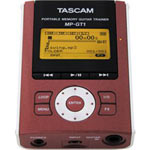 |
| Pop any CD into the
TASCAM CD-GT1mkII
|
 |
| The next generation
TASCAM CD-GT2 CD Guitar Trainer
|
 |
| For an all-in-one solution, look at the
TASCAM GA-30CD Combo Guitar Amp/CD Trainer.
|
 |
| The Alesis PlayMate Guitarist CD Controller |
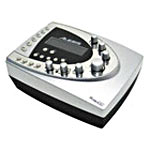 |
Guitar I/O Controllers with Audio Control Software
I/O Controllers began as simple devices that allowed you to send the output of your guitar, microphone, or other cabled instrument, to your computer. These days the devices are fast, provide clean sound, and often include software for enhancing the sound once you capture it.
The speed at which manufacturers are bringing I/O controllers to market, often packaged with powerful software, is fast paced. Take a look at this sample of hardware/software audio trainers, then search suppliers like Musician’s Friend
for the latest product offerings.
Take care when selecting a product that your computer setup includes the right input type (typically USB, but Firewire is quickly growing in use) and that any included software is compatible with your operating system.
| The
Line 6 TonePort UX1
|
 |
| The StealthPlug USB Audio Interface Cable
|
 |
|
M-Audio Fast Track Pro USB Interface
|
 |
Software Based Audio Control and Recording
If you already have a way of getting sound into your computer, there are a number of software packages you can choose to help you play along. The most simple may be the best, or you may want to record multiple tracks, add backing drum tracks, midi instruments, synthesized sounds, and more. Review product offerings carefully as each product tries to differentiate itself with some great features while others are weak or absent.
Note: Make certain to check Operating System support. Most of these packages are available for multiple operating systems, including Windows, Mac, and sometimes Linux, but make certain that you order the right version for your system.
| Transcribe does a few things very well. It is excellent for changing pitch, analyzing music, changing playback speed, exporting songs/clips. If you need to work out how to play a song, or a passage, Transcribe is the perfect, affordable, solution. | |
| Audacity is a free sound editor that provides recording, editing (splice, cut, copy, paste, more), pitch and speed control, file export and more. Some find the volunteer-based support frustrating, but it may provide all you need. |  |
|
Apple Logic 8 Studio
|
 |
| Adobe Audition is a pro-level audio production package that provides tools for: virtual instruments; multi-track audio recording and manipulation; noise editing; effects; loop creation; and much more. | 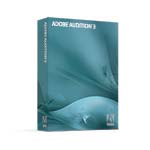 |
| SONAR Home Studio
|
 |
|
Cubase 4 Studio
|
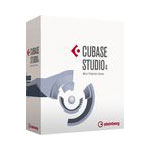 |


